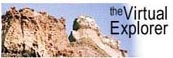


 Southern Hemisphere Edition
Southern Hemisphere Edition
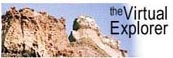  |
|
|
|
|
 |
|
|
|
|
Each page of the atlas consists of a table made up of a number of rows and columns of images, generally one row per geological model, with each column showing one type of representation:

Each cell in the table provides an active
link to at least one file that may be loaded into a helper application
(see next section for details). The table below explains what links are
avaiable for each column type:
|
|
LOAD JPEG IMAGE of geological model into browser |
Load gravity data into Noddy Load gravity image as jpeg file |
Load magnetics data into Noddy Load magnetics image as jpeg file |
Load magnetics data into Noddy Load magnetics image as jpeg file |
Load magnetics at pole data into Noddy Load magnetics image as jpeg file |
Load magnetics at pole first vertical derivative data into Noddy Load magnetics image as jpeg file |
To get your computer to load the appropriate
files into Noddy dynamically you obviously
need those this programs (see links at the bottom of this page), and you
also need to set your browsers helper applications settings for various
file types as shown in the table below. These settings can be set as you
load in a file type for the first time.
| File Suffix | File Type | Helper Application | Mime Type |
| his | Noddy History File | Noddy | x-application/his |
| mag | Noddy magentics image | Noddy | x-application/mag |
| grv | Noddy gravity image | Noddy | x-application/grv |
| avi | Animation of wavelet transform model | FracView | video/avi |
| jpeg | Noddy geophysics image in jpeg format | xv (for example) | image/jpeg |
| wrz | "Gzipped" VRML model of wavelet transform model | 3D Exploration (for example) | x-world/x-vrml |
PC On the PC platform you will also need to inform the program where to look for the licence file by adding the following to your autoexec.bat file (changing the path as appropriate):
The jpeg and gif files for each section are contained in a number of directories divided up according to calculation and display type, so that for example, pseudocolour and gray scale look up table displays of the same data are stored separately.
jpeg image file names are of the form model
name+image type.jpeg (and similarly
for gifs) where image type is generally
one of the following:
| gl | geology image |
| gg | gravity image , gray scale look up table raster image |
| mg | magnetic image calculated at an inclination of -50°, gray scale look up table raster image |
| mr | magnetic image calculated at an inclination of -50°, rainbow look up table raster image |
| mc | magnetic image calculated at an inclination of -50°, rainbow look up table colour contour image |
| mpr | magnetic image calculated at the South Pole, rainbow look up table raster image |
| mpc | magnetic image calculated at the South Pole, rainbow look up table colour contour image |
| mp1vdr | magnetic image calculated at the South Pole, 1st vertical derivative, rainbow look up table raster image |
| mp1vdc | magnetic image calculated at the South Pole, 1st vertical derivative, rainbow look up colour contour image |
The geological modelling is achieved by
superimposing a series of deformations, described as parameterised displacement
equations acting on an initial stratigraphy.
The choice of deformation "events" includes
folding, faulting, unconformities, shear zones, dykes, plugs, homogeneous
strains, tilts, and imported geometries: voxel (or Volume Element) models and some triangulated
forms, and these events may be combined in any order in any number. The
starting stratigraphy for the modelling is not only geological, but also
represents a geophysical rock property stratigraphy, and this allows us
to calculate sophisticated geophysical behaviour such as alteration zones
around faults, where the susceptibilities are modified systematically as
a function of distance away from the fault, and also remanence vectors
which are deflected around fold hinges.
The geophysical modelling is accomplished
by dividing the final geological structure into voxels, and using a modification
of Hjelt's dipping prism equations to calculate the potential-field response
of the 3D volume (Hjelt, S.E. 1972. Magnetostatic anomalies of dipping prisms. Geoexploration, 10, 239-246. and
Hjelt, S.E. 1974. The gravity anomaly of a dipping prism. Geoexploration, 12, 29-39.). We have also implemented a Fourier domain calculation
of potential-field response, based on the same voxel model of the geology,
and the results presented here make use of the most suitable scheme for
a particular model geometry. Both gravity and magnetic models are calculated
as airborne surveys, typically at an altitude of 80 m.
The c.g.s. unit system is used in this
atlas, and magnetic calculations are either performed at the South Pole
with a field strength of 70,000 gamma (or nT) or at an inclination of -50°
with a field strength of 50,000 gamma. The magnetic declination is always
set to 0, and North is up in all geophysical images. The magnetic images
show the true anomalous component of the total field, and the gravity images
show the vertical component of the field. In the key k is
used as the symbol for magnetic susceptibility, and The gravity and magnetic images in this
atlas are displayed as either grayscale or pseudo-colour raster images,
or pseudo-colour contour plots. In all cases the look up table is linear,
and is in general clipped to the maximum and minimum range for the particular
data set, which maximises the clarity of anomaly shapes. Where absolute
anomaly intensities need to be viewed, profiles across the data or an absolute
look up tables are applied, and these cases are noted in the text.
![]() Clicking on this icon opens up Noddy with the appropriate history file, and
clicking on the geophysics images loads up the appropriate geophysical data into Noddy. The Noddy modelling system has been developed
jointly by Monash and the CSIRO within the Australian Geodynamics Cooperative
Research Centre (with major funding through AMIRA). It is a kinematic forward-modelling
system which builds up a three-dimensional geometry through the imposition
of a sequence of deformation events on a initial stratigraphy, and then
calculates the gravity and magnetic responses for this structure. Noddy
is based on two types of algorithms, those that deal with forward modelling
the geology, and those that deal with forward modelling the potential-field
response. For the latest demo version, visit the Encom Web Site
Clicking on this icon opens up Noddy with the appropriate history file, and
clicking on the geophysics images loads up the appropriate geophysical data into Noddy. The Noddy modelling system has been developed
jointly by Monash and the CSIRO within the Australian Geodynamics Cooperative
Research Centre (with major funding through AMIRA). It is a kinematic forward-modelling
system which builds up a three-dimensional geometry through the imposition
of a sequence of deformation events on a initial stratigraphy, and then
calculates the gravity and magnetic responses for this structure. Noddy
is based on two types of algorithms, those that deal with forward modelling
the geology, and those that deal with forward modelling the potential-field
response. For the latest demo version, visit the Encom Web Site
![]() for density .
for density .
![]()
![]() Clicking on these icons opens up a window with a VRML (Virtual Reality Meta Language)model in it. There are many different VRML Viewers available, and the availability of any one piece of software is not very stable,
however at the time of production of this site 3D Exploration (PC only);
Clicking on these icons opens up a window with a VRML (Virtual Reality Meta Language)model in it. There are many different VRML Viewers available, and the availability of any one piece of software is not very stable,
however at the time of production of this site 3D Exploration (PC only); ![]() Cortona VRML Browser Plugin (most Platforms) or VRML Viewer (PC Only) can be used.
In order to reduce download times, all the VRML models are compressed using a package called gzip. (Most unzip utilities will be able to use uncompress this format). The Cortona Browser plugin is happy with this format.
Cortona VRML Browser Plugin (most Platforms) or VRML Viewer (PC Only) can be used.
In order to reduce download times, all the VRML models are compressed using a package called gzip. (Most unzip utilities will be able to use uncompress this format). The Cortona Browser plugin is happy with this format.
![]() Clicking on this icon opens up a window with a AVI format movie in it. There are many different AVI Viewers available, and the availability of any one piece of software is not very stable,
however at the time of production of this site
Clicking on this icon opens up a window with a AVI format movie in it. There are many different AVI Viewers available, and the availability of any one piece of software is not very stable,
however at the time of production of this site ![]() Quicktime (PC & MAC only) or MediaPlayer (PC Only) can be used.
Quicktime (PC & MAC only) or MediaPlayer (PC Only) can be used.
I would like to acknowledge the contribution of Rick Valenta, whose idea this was, and who produced the first examples, some of which are included here. The Fractal Graphics team, and especially Darren Holden are thanked for all of their work in producing the wavelet transform models. I would also like to thank Maurice Craig, Paul Manser, Stewart Rodregues, Alla Geiro and George Jung who all worked on aspects of the Noddy code. Ian Neilson and Ian Brayshaw were invaluable in generating their help in generating the HTML code. Finally I would like to thank Joe Cuccuzza from AMIRA for his support during this project, and the many sponsors who helped fund it (Aberfoyle, Australian Geological Survey Organisation, BHP Co Ltd, GENCOR, CRA Exploration Pty Ltd, Department of Mines and Energy, South Australia (MESA), North Ltd, MIM Exploration Pty Ltd, Newcrest Mining Limited, Pasminco Exploration, RGC Exploration Pty Ltd, RTZ Ltd, Sumitomo Metal Mining Oceania, Western Mining Corporation Ltd). I would finally like to thank Dave Gamble for his careful review.
All models created using Noddy
1998-2-23 Copyright
© 1998-2002 AGCRC
& Mark
Jessell